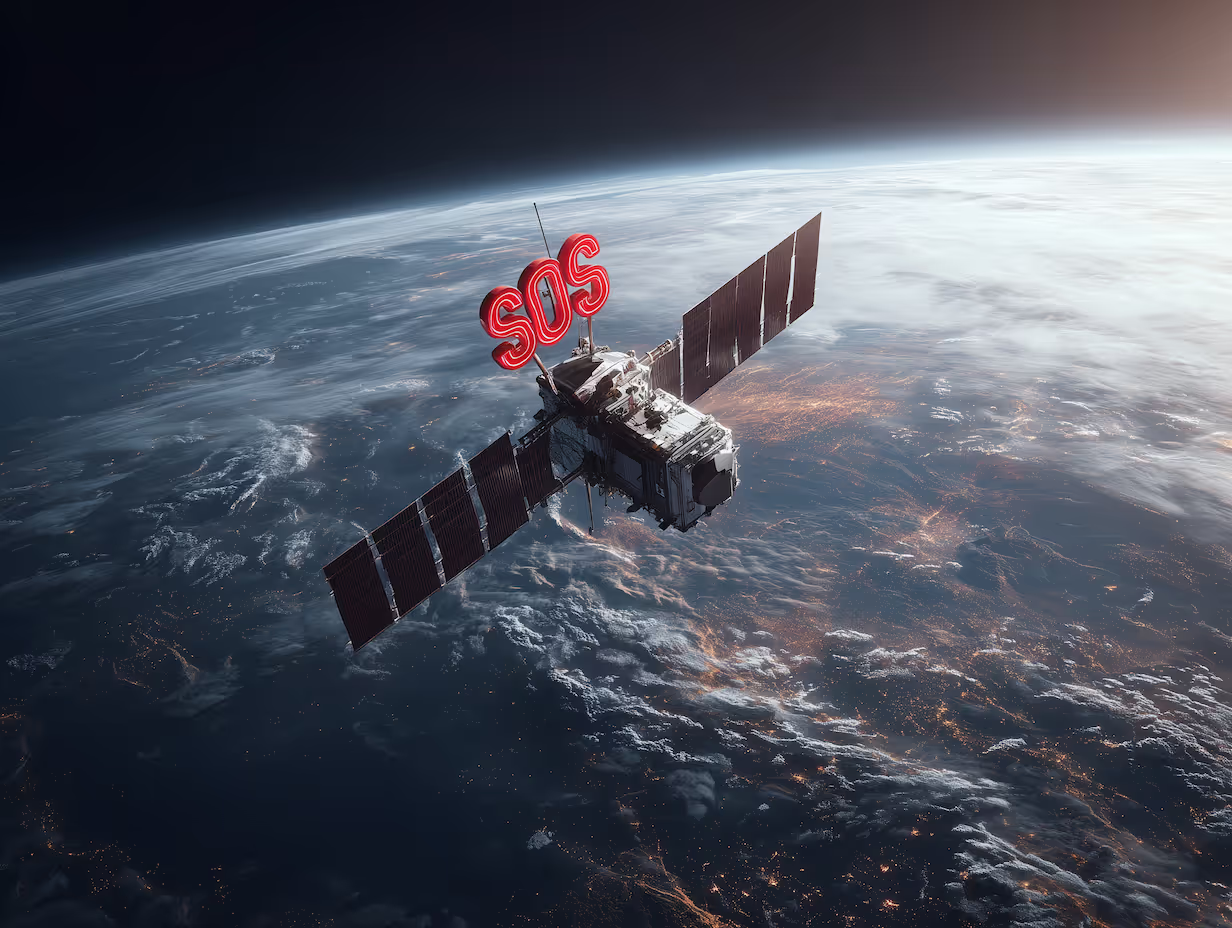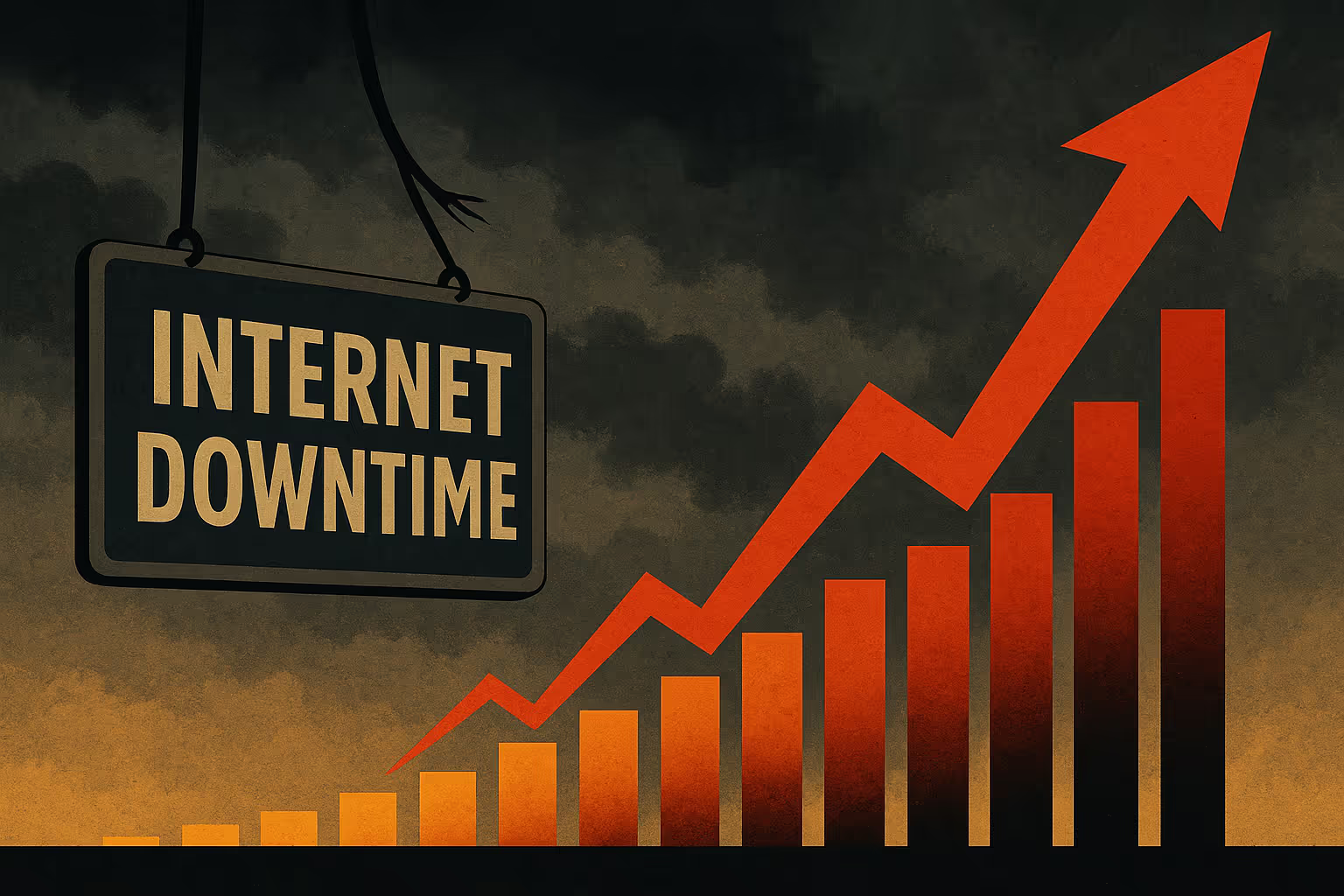5 Step Guide to Temporary Event WiFi
In today's connected world, providing reliable internet at events is not just a luxury; it's a necessity. Whether it's a corporate conference, a music festival, or a trade show, attendees expect seamless connectivity to stay engaged, share their experiences, and access event resources. This guide will walk you through the five essential steps to setting up temporary event WiFi, ensuring your event runs smoothly and meets your attendees' connectivity needs.
Step 1: Assess Your Event’s WiFi Requirements
The first step in setting up temporary event WiFi is to thoroughly assess your event’s requirements. This involves understanding the specific needs and challenges of your event.
- Venue Layout: Consider the size and layout of the venue. Different areas may have different connectivity needs, and the physical structure can impact signal strength.
- Number of Attendees: Estimate the number of attendees and their expected device usage. More devices mean more bandwidth is needed.
- Type of Activities: Identify the types of activities that will require internet access. This could include live streaming, social media sharing, event apps, or interactive displays.
- Bandwidth Requirements: Calculate the required bandwidth based on the number of users and the type of internet usage. Activities like video streaming and large file downloads will need more bandwidth.
Step 2: Choose the Right Technology
Choosing the right technology is crucial for providing reliable and high-speed internet at your event. There are several options to consider:
- 4G/5G Networks: Using cellular networks like 4G or 5G can provide robust and fast internet access, especially in areas with good coverage.
- Satellite Internet: For events in remote locations where cellular coverage is weak, satellite internet can be a reliable alternative.
- Fixed Wireless Access: This involves setting up a point-to-point connection using radio signals, which can be ideal for temporary setups in urban areas.
- Wired Connections: Where possible, using wired connections can offer the most reliable and fastest internet speeds, especially for critical areas like press rooms or VIP sections.
Step 3: Plan Your Network Design
A well-thought-out network design is essential to ensure coverage and reliability. This involves strategic placement of access points and proper configuration.
- Access Point Placement: Place access points strategically to ensure even coverage across the venue. High-density areas like conference halls and exhibition spaces may need more access points.
- Network Configuration: Configure the network to prioritise bandwidth for critical applications and services. Implement quality of service (QoS) settings to manage traffic effectively.
- Security Measures: Implement strong security measures, such as WPA3 encryption and secure guest networks, to protect user data and prevent unauthorised access.
- Redundancy: Plan for redundancy to ensure uninterrupted service. This could include backup internet connections or additional access points in case of failure.
Step 4: Conduct Thorough Testing
Before the event begins, conduct thorough testing to ensure everything is working as expected. This includes:
- Signal Strength Testing: Test signal strength in all areas of the venue to identify and address any weak spots.
- Load Testing: Simulate high traffic conditions to see how the network performs under load. This helps to identify potential bottlenecks and make necessary adjustments.
- Security Testing: Perform security testing to ensure that the network is secure and protected against potential threats.
- User Experience Testing: Test the user experience by connecting various devices to the network and using them as attendees would. This helps to identify any usability issues.
Step 5: Monitor and Support During the Event
Once your temporary WiFi network is set up, ongoing monitoring and support are crucial to ensure smooth operation throughout the event.
- Real-time Monitoring: Use network monitoring tools to keep an eye on performance metrics such as bandwidth usage, signal strength, and user connections.
- Technical Support: Have a team of technical support staff on-site or on-call to address any issues that may arise. Quick response times are essential to minimise downtime.
- Feedback Collection: Gather feedback from attendees about their WiFi experience. This can provide valuable insights for improving future events.
- Post-Event Analysis: After the event, analyse the network performance data to identify areas for improvement and gather learnings for future events.
Benefits of Partnering with Digital Avenue
At Digital Avenue, we specialise in providing tailored temporary event WiFi solutions that meet your unique needs. Here’s why partnering with us can make a difference:
- Expertise: With years of experience in event connectivity, we understand the specific challenges and requirements of different types of events.
- Advanced Technology: We use the latest in WiFi technology, including 5G and satellite solutions, to ensure fast and reliable internet access.
- Custom Solutions: Our solutions are customised to fit the specific needs of your event, ensuring optimal performance and attendee satisfaction.
- Comprehensive Support: From planning and setup to real-time monitoring and technical support, we provide end-to-end services to ensure your event’s success.
Get Started Today
Ensure your next event runs smoothly with seamless and reliable internet connectivity. Partner with Digital Avenue for a bespoke temporary event WiFi solution that meets your needs and exceeds your expectations.
Enquire Now to learn more about our services and how we can help you deliver an exceptional digital experience at your event.
Conclusion
Providing reliable internet at your event is crucial for enhancing attendee engagement and ensuring the smooth operation of activities. By following this five-step guide, you can set up a temporary event WiFi network that meets your needs and provides a seamless digital experience. With the right planning, technology, and support, you can avoid connectivity issues and focus on delivering a successful event. Partner with Digital Avenue to ensure your event's connectivity is in expert hands.