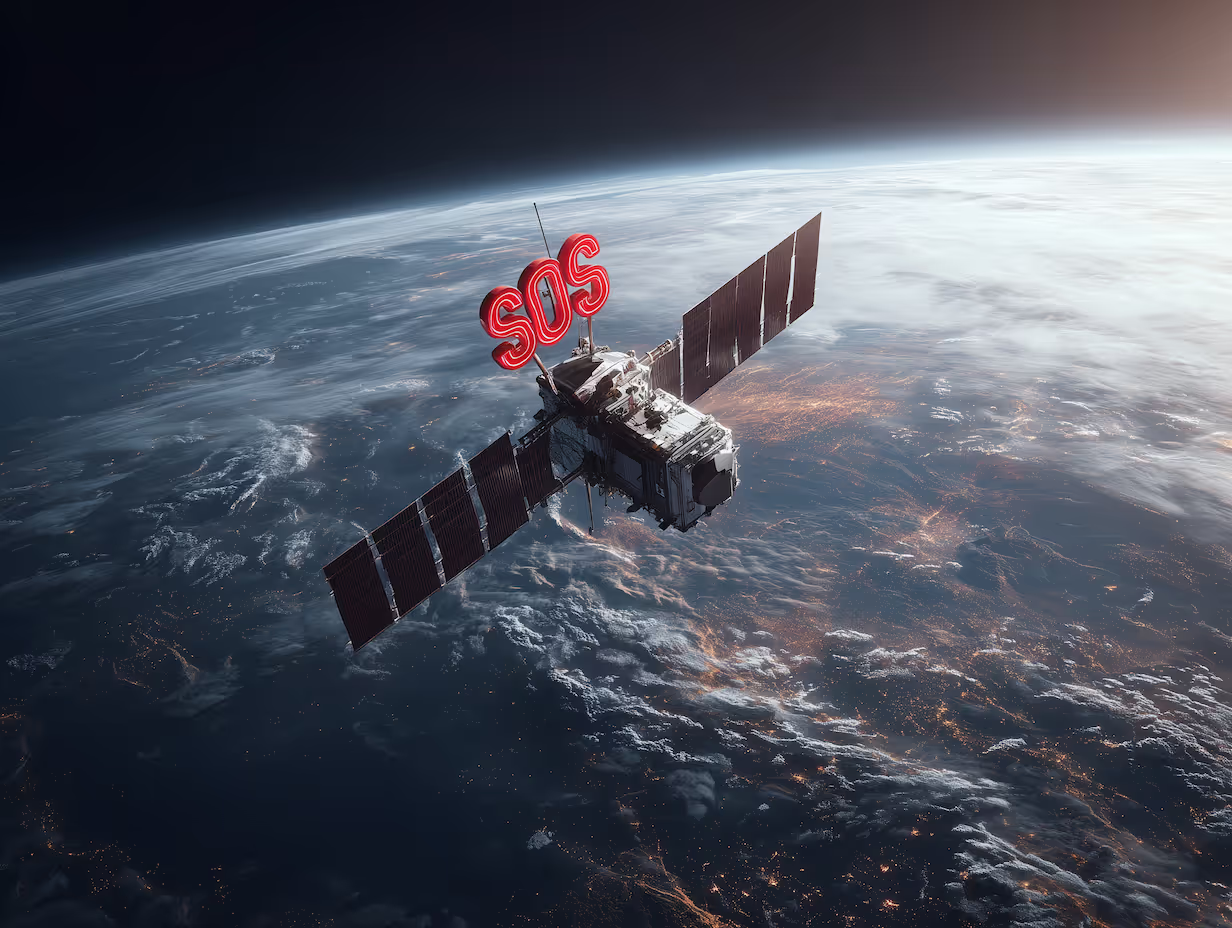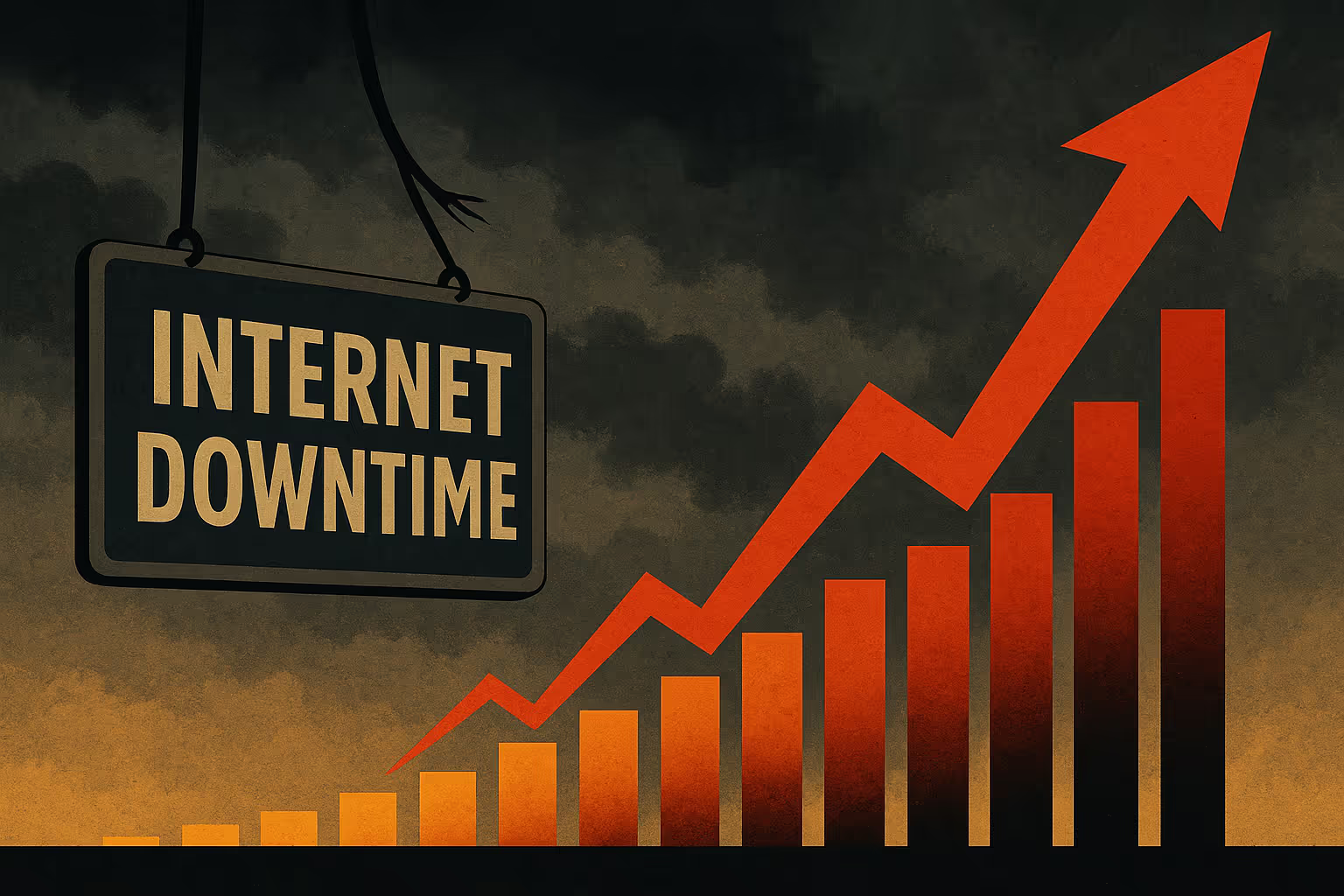So your fibre install at yout shiny new office is delayed, or the data centre near you just went pop. You might be tempted to shunt your team into a co‑working space like WeWork or Regus at short notice. But if you’re banking on that move as an emergency connectivity plan, you’re likely setting yourself up for disappointment.
1. Shared Infrastructure Equals Shared Vulnerability
Co‑working spaces aren’t built for businesses needing airtight uptime.
- One network for all: When fibre goes down or Wi‑Fi gets overloaded, everyone feels it.
- No priority routing: Vendors won’t reroute fibre for one company amidst hundreds.
They might brag about redundancy, but shared networks mean shared failure points!
2. Broadband Isn’t Business-Grade DR Fibre
Even if they’ve got decent broadband, co‑working spaces often rely on generic ISPs, not fully managed SD-WAN you’d use for real resilience. And in DR scenarios:
- No guaranteed SLAs for uptime or latency
- No rapid failover options
- No control over maintenance schedules
When every second counts, this becomes a liability.
3. Capacity Constraints When You Need It Most
Co‑working spaces brim with people—great for ambience, terrible for bandwidth.
- High-density users slow everything down
- If your video calls or cloud syncs need reliability, expect problems
- Temporary pop-ups? Expect connections to tank as more teams arrive
You’ll quickly find your “emergency HQ” is underpowered.
4. Physical Moves = Hidden Costs & Downtime
Moving desks, equipment, and rerouting everything is no quick task.
- Workstations, VoIP phones, printers all need setting up
- Logging in through new firewalls, VPNs, remote desktop tools all take precious takes time
- You lose hours, maybe days of productivity, during a period when you really can’t afford it!
Hardly an agile response.
5. Compliance & Security Concerns
In risk scenarios, you don’t want open-plan, shared-space Wi‑Fi channels.
- Relying on shared VLANs with no separation
- Visitor access and unknown users roaming your network
- Harder to isolate threats or track breaches
Co‑working spaces are great for flexibility—but not confidentiality under fire.
6. No Custom DR Infrastructure Options
With fibre or fibre delays: you want backups—like temporary fibre, wireless, or satellite.
Co‑working spaces won’t provision these for you; they depend on their standard connectivity stack.
- No on-demand failover circuits
- No ability to prioritise your traffic
- No bespoke configuration under pressure
In a DR event? You’re stuck.
What’s the Only Viable Alternative?
Co‑working spaces like WeWork, Regus or local shared offices can help you keep working—but they are not emergency connectivity solutions. Shared networks, unpredictable capacity, setup delays and zero control or custom resiliency make them a blunt tool in a DR drawer.
If you’re facing fibre delays or a connectivity catastrophe, go for purpose‑built emergency internet service: fully managed resilience is worth it when time and uptime are non-negotiable.